How Bigger iPhones Will Change App Design
Dual Screen or Split Screen Options
Split screen or dual screen means there are two or more section in one screen and the user can use both the screen for different functionality. For e.g, in one screen user can see video and other part of the screen user has the control to text a message and send it to any one.
Whether the content on your phone is presented in portrait or landscape view, the content generally fills the screen with little room for much else. Experts suggest that these options may take on split screen roles to allow multi-functional uses. Those who own Android tablets or iPads may be familiar with this tactic since many apps already employ this method.
Gestures Are In
A lot of the buttons that were used to help smartphone users navigate will become less prominent and gestures will take center stage. Think Stark Industries without the steroids, for better understanding of gesture see Iron Man for the reference. Gestures such as swipe, touch scroll, pressing hidden buttons and eye scroll are undoubtedly going to replace the common buttons in the here and now.
In many cases, moving a button isn’t always going to be the best option. Buttons can get in the way of a layout and block images or require users to scroll to view content that should be above the fold. By utilizing gesture software, user experience will not be impacted by a pesky button. In addition, hidden buttons are still an option, but they will incorporate gestures such as holding a particular spot on the screen and a button appears to ease app navigation.
Controls move to the bottom of the screen
Right now, it’s still relatively common for an app to stick useful buttons in the top corners of your screen. A throwback to desktop interfaces like Mac and Windows, you’ll see a range of popular apps, from Twitter to Apple’s own Photo app, place all sorts of functions in a top navigation bar. But on a large screen, that top bar is too far to reach with one’s thumb.
We suspect a lot of apps are going to start thinking about putting the main engagement options on the bottom of the screen rather than top or upper right.
Google Product Director Luke Wroblewski points to Google’s new Material Design principles to back Kawano’s logic. What Google dubs “Action Buttons” are either placed a third of the way down the screen, or, on mobile devices, all the way at the bottom right-hand corner (that’s so close to a righty’s trigger-thumb that the user will need to scrunch it to press the button).
But Loren Brichter–known for inventing Twitter’s pull-to-refresh gesture–warns that moving controls to the bottom isn’t always the best option. “There’s a tough tradeoff with UI-at-the-bottom. People read from the top down, and I’ve found many people may completely miss stuff at the bottom of the screen,” he says. “If you can focus users’ attention, it’s a good way to solve the problem.”
He adds: “Another way to do it–which may sound a bit unorthodox, but worth experimenting with–is to simply always allow for a certain amount of over-scroll for content. So the user can physically drag content down into thumb-reach without using the hacky and completely unintuitive Reachability gesture.”