Best Tools For Designing a Mobile App UI/UX
Design can never be static. Each project is different and the process varies depending on the product, personal preferences, team size and other related variables, but when it comes to tools you will only find a handful of company. These tools pave the way for planning and brainstorming, help to communicate ideas clearly, solve technical problems to create breathtaking animations, and even sort interactions with developers. Over the years, application designers have worked tirelessly to refine their design toolkits so they can secure workflow and make the right design decisions.
These tools pave the way for planning and brainstorming, help to communicate ideas clearly, solve technical problems to create breathtaking animations, and even sort interactions with developers. Over the years, application designers have worked tirelessly to refine their design toolkits so they can secure workflow and make the right design decisions.
Here is a list of some of the amazing mobile app design tools, which will render your workflows, screens and pitches more robust with each project-
Sketch
Although Photoshop is a personal favorite with designers, some have made a move to Sketch. This super graphic design tool has a similarity to Photoshop, but is more focused on UI / UX design. The tool is powerful, has a wide range of features and brings professional results. It extends infinite zoom, 2x export, and stylized vector shapes that are capable of multiple resolutions. Sketch offers an “export all” function and, as it is a vector, there is no problem exporting PDF, JPG and PNG files (optional in two times).
Typically, application designers prefer 3 different tools for 3 purposes, namely Omnigraffle for wireframing, Photoshop for visual design, and Illustrator for vector logos. All of these tools are perfectly aligned with Sketch, allowing an application to meet all your needs and achieve total productivity without wasting time.
The sketch is appropriate to use because of its simple operation and the functionality that makes it easy to design common element symbols such as buttons, tabs, headers, and so on. Not only does it turn on the wireframing process but also allow easy transfer to visual designers. As we use the same tool in the visual design phase, there will not be many problems to update wireframes in high fidelity visuals.
All of the changes we’ve seen in the app’s design have been made possible by Sketch’s vectorized model, components like multi-resolution export and shared styles and symbols.
Invision
Although not strictly for mobile wireframing, InvisionApp provides a fast prototyping environment that can quickly link your UX / UI sketches, digital wireframes, and even high fidelity designs to test how your mobile application works and shares with the rest of your team.
If you prefer to sketch out your layouts first, this might be a great choice because you can use your usual design and process tools, download your screen (JPEG or PNG), and link them to create a working prototype. By using hotspots to click on the screens, you can create a realistic experience of interactions. You can leave comments and comments on each project, public or private, and record each discussion read or completed once it has been viewed and processed.
Invision adds nice touches when you work with iOS, including a custom home screen icon and a custom loading screen. And by adding the project to your home screen from Safari, you can completely remove any chrome from the browser.
Adobe Experience Design
Adobe Experience Design promises an optimized design process. The program can be used to create wireframes, mockups, and prototypes that can be displayed in live desktop and mobile preview. Thus, the whole process – from wired to prototype – takes place within a single application. Items can be easily created and used with Adobe XD layout and character tools.
UXPin
UXPin is an intensive web-based wireframing and prototyping tool. Its simple interface and built-in features let you assimilate a design and create highly interactive wireframes and prototypes. Thanks to the drag-and-drop synchronization with Photoshop and Sketch, this tool systematizes the workflow while preserving all layers of the drawing. To execute design decisions, usability tests are also available, which can help perform tasks, count users and their clicks, and display the results to the team.
UXPin adds efficiency to the design, testing, and deployment stages. Here, there is a dynamic toolbox that consists of various design elements and templates to create brilliant designs from scratch. The UI libraries are an excellent source with several out-of-box features, including bootstrap elements.
UXPin’s drag-and-drop interface lets you create wireframes and prototypes that are compatible with multiple devices with a range of screen sizes and resolutions. Other powerful components are the intuitive commenting system, real-time joint editing, and easy-to-share previews. A spectacular addition is Smart Guides, in which you can measure the exact distance between elements.
It is possible to edit all the images in UXPin, ie, You can change the brightness, sharpness, contrast and transparency with ease. The tool also has the advantage of exporting the finished prototype to pdf, HTML or png formats. Thus, you can successfully execute interactions that can improve the performance of the entire project. The UXPin library supports all three platforms: iOS, Android and the Web.
Proto.io
Proto.io is an excellent zero-coding tool, which makes it possible to create very attractive prototypes that resemble the mobile applications you build. In addition, this tool can be used to test your prototype designs on multiple devices. Another interesting feature of Proto.io is that there are actions that add to the effectiveness of the application. Some of the fascinating features are Dropbox synchronization, Adaptive UI libraries, Material Design user interface library, offline mode, and more.
Here you can have fast screen transitions, make orientation changes or touch gestures and even test every prototype on any iPhone, iPad or Android device to meet the full objective. Initially intended for mobile applications, Proto.io has found its markets in other emerging devices connected to the Internet such as smart TVs, refrigerators, alarm clocks and cars, gaming devices and Google Android Wear. It’s a pretty functional app for designers as they can incorporate quick changes and furthermore, pass prototypes to other members conveniently.
Zeplin
Zeplin is a plugin and a web application compatible only with Sketch. It combines all the attributes of the preselected elements into a collective specification sheet, which clearly explains the transfer between the design and development teams. With this app you can frame life, breathing and interactive specification sheets. Zeplin is useful because designers are not required to wait until the end of the design process to deliver specifications to developers.
Developers can be introduced to the process much earlier and then iterations can be done as needed. The application can dramatically reduce the time to time and thereby improve the overall application auction process.
JustInMind
A wonderful prototyping tool, JustInMind enables better and faster prototyping for websites and mobile apps. Created in 2008, the best feature of JustInMind is that it can be downloaded to your computer, not just the browser, giving you the ability to work offline. Not only can you design self-explanatory wireframes, but receive feedback on the same instantly. Being a dynamic prototyping tool, JustInMind comes with a superb widget library that allows you to enter HTML, videos, online widgets, docs, interactive maps and online / offline content on your site. website or application.
From websites to advanced administration, the app does its wonders for everything you want to create. You can add elements from UI libraries and easily create master pages. A great merit is that you are able to download add-ons through ready-to-use modules, which also have bootstrap elements. In addition, now easily share mobile prototypes with other team members and test your smartphone. Simplicity works in favor of JustInMind, but there are times when you expect a lot more from the performance.
HotGloo
HotGloo is a robust wired UX prototyping tool that allows you to control any type of mobile application requiring a particular user interface. Developed with extraordinary interactive features, HotGloo allows more than one application designer to collaborate on a single wired application project. With this tool, you can work on your wire project anytime anywhere, without the barrier of the browser or operating system you are accessing.